According to the Norton Cybercrime Report 2012, while one in three consumers feel safe to conduct online transactions, it’s concerning that 29% admit to online shopping through free or unsecured Wi-Fi connections, and even more so that 60% admit to not using advanced protection tools or software, which can protect them from most common cyber threats.
Even if you don’t shop online, there are potential threats such as emails with malware/ virus attachments, or infected websites. It is still wise to protect your computer with an Internet Security suite like Norton by Symantec.

Norton introduced the Norton 360 Multi-Device, a comprehensive security solution that provides security across platforms and devices, Ideal for consumers who have multiple devices and want a simple, easy-to-use security solution, Norton 360 Multi-Device provides protection for Windows based PCs, Macs, Android-based phones and tablets, right out of the box along with 25 gb of online backup. It is also compatible with iPhones and iPads now!
In part I of the review, I will cover the PC installation and how Norton 360 Multi-Device can protect your PC.

Installation is very easy, all you need to do is to pop in the CD or go the the website (www.norton.com/digital) to download it (for PC and Mac). For the Android or iOS mobile devices, just scan the QR code or head to www.norton.com/nms-n360md to download.
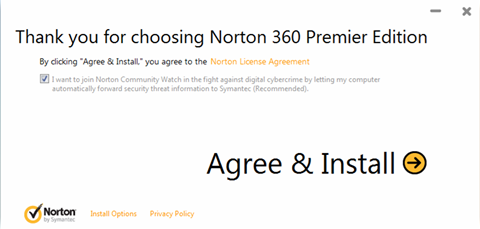
Installation is simple and fast. Just a few steps and your are protected!
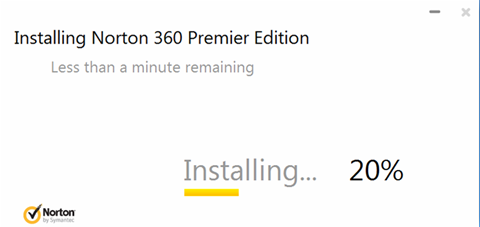

You are now protected!

Norton 360 Multi-Device not only just keep you away from computer viruses. It also gives you a complete protection against malicious software, protect your identity from phishing attacks, perform scheduled or on-demand backup, tune up your PC. It is a complete security protection for your computer.
To perform a scan, all you need to do is to click the security icon and hit run scan.

Computer scanning, reputation scan.
It can even scan your Facebook wall for malicious links!

The interface is very intuitive, and easy to navigate around.
Sometimes, we tend to forget to back up our data and accidentally deletes it or our hard disk crash. The Norton 360 Multi-Device allows you to back up your data automatically.

One of the features of the Norton 360 Multi-Device is the capability to schedule backups of your data on your computer hard disk to another location. It could be a connected media (external hard disk, etc) or the 25 GB of Secure Online Storage which comes with the subscription.
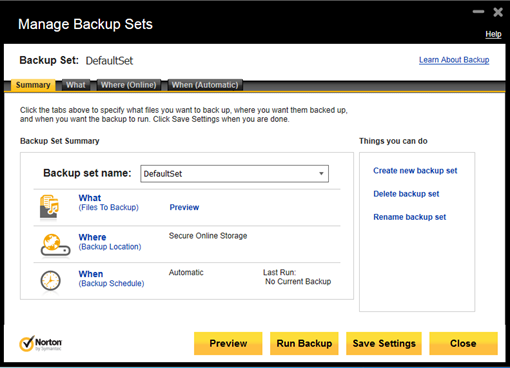
Another cool feature is that it allows you to perform PC tune up via the suite itself.
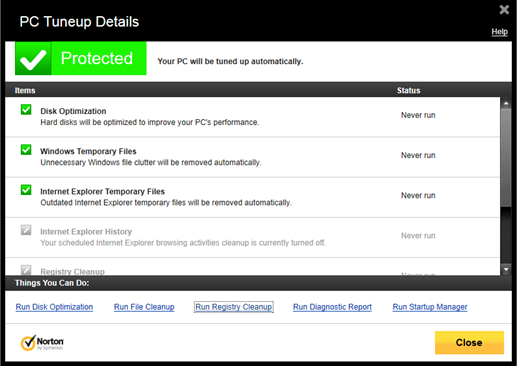
It even prompts me which software is consuming too much of my computer resources.

Here is the full list of features of the Norton 360 Multi-Device!
| MULTI-DEVICE PROTECTION | Available on |
| Protects PCs, Macs and Android™ smartphones and tablets. | PC | Mac | Android |
| Covers any combination of devices. | PC | Mac | Android |
| Move protection across different devices and platforms anytime during your subscription. | PC | Mac | Android |
| Easily installs on your PC, Mac and Android devices with a single key that protects them all. | PC | Mac | Android |
| ANTI-THEFT* | |
| Prevents strangers from using your device if it’s lost or stolen and even helps you find it. | Android | iOS |
| Shows you where your mobile is so you can locate it instantly. | Android | iOS |
| Lets you remotely lock, locate, and wipe your phone via SMS anytime. | PC |
| Remotely snaps photos of anyone in front of your mobile so you can see who has it. | PC |
| BACKUP AND RESTORE | |
| Safeguards your photos, music, and files with automatic backup. | 25 GB |
| Protects your files by automatically backing them up to a hard drive, USB device or CD/DVD/Blu-ray. | PC |
| Includes secured online backup for all your files, photos, and videos. | PC |
| TUNEUP | |
| Keep your PC tuned and running at its best. | PC |
| Boosts computer startup time by fine-tuning key system settings so you can get up and running fast. | PC |
| Deletes unnecessary files that contain personal information and removes clutter from your hard drive to help your computer run faster. | PC |
| IDENTITY PROTECTION | |
| Prevents cybercriminals from stealing your identity and money when you surf, shop, socialize and bank online. | PC | Mac |
| Lets you know if websites are safe to visit or scam sites set up to rob you of your hard-earned money. | PC | Mac |
| Stops cybercriminals from spying on your computer or mobile device and stealing your personal information. | PC | Mac |
| PARENTAL CONTROLS MANAGEMENT | |
| Helps keep your kids safe when they go online with parental controls management. | PC |
| Track which websites your kids visit and block access to inappropriate sites. | PC |
| Keep an eye on your kids’ social network activities and who they’re chatting with online. | PC |
| ONLINE SECURITY | |
| Eliminates viruses and spyware with powerful protection from Norton. | PC | Mac |
| Delivers proactive protection that stops online threats before they can infect your device. | PC | Mac |
| Lets you email, chat and download files with protection from threats, cybercriminals and online scams. | PC | Mac |
As I have said earlier on, Norton 360 Multi-Device can protect your PC/ Mac/ Android/ iOS. Do watch out for the second part of my review on the mobile device platform with Norton 360 coming up soon!